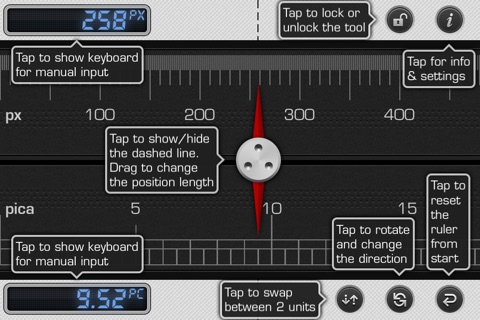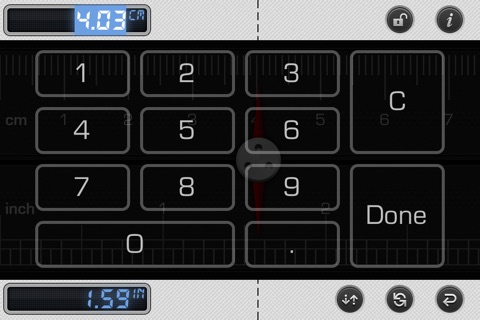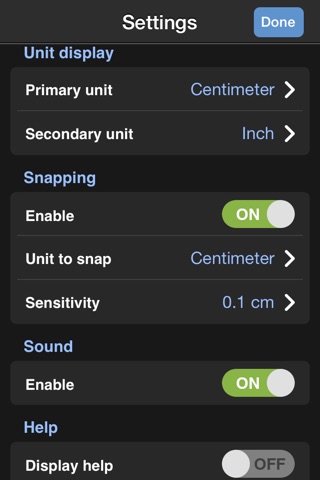Ruler 2: mm Measuring Tape
Do you think that using only your device, you can precisely know the lengths of objects all around you such as pens, tables, pictures, windows,..? Ruler 2 is just a tool for that question. We built it to become even more than just a normal ruler: longest distance measuring capability, multiple units support, length units conversion, precise measurement with keyboard, professional interface and effects, and many more to discover. With Ruler 2, we define all the functionality for a ruler you ever need.
Features
- Support drag and scroll to comfortably measure large objects
- Measure length in multiple types of units: centimeter, inch, pixel and pica. Even more units to come in the next versions
- Functioning as a converter by measuring pairs of units at the same time
- Customize pair of units to display
- Instantly input length numbers through an interactive keyboard
- Snapping ability with different sensitivities for each unit (for precise measuring)
- Instantly swapping units (for measuring objects in different directions)
- Ruler rotation (for measuring objects using different iPhone edges)
- Lock and unlock modes
-- INSTRUCTIONS TO MEASURE LARGE OBJECTS --
1. Align your iPhone with the object
2. Mark the end point of the iPhone screen
3. Move the iPhone to the right (the left edge of the iPhone is aligned with your marked point/finger)
4. Swipe the ruler to the left (it will move exactly one screen, no matter how fast you swipe)
5. Mark the end point of the iPhone screen again
6. Repeat the steps 3, 4, 5 if the object is still longer than the iPhone screen. Then, move the slide to be aligned with the objects edge and read the result
Visit www.skypaw.com for more information and products
-- SPECIAL NOTE --
Ruler 2nd is the 2nd tool among other professional tools in our flagship "Multi Measures - The all-in-1 measuring toolkit"